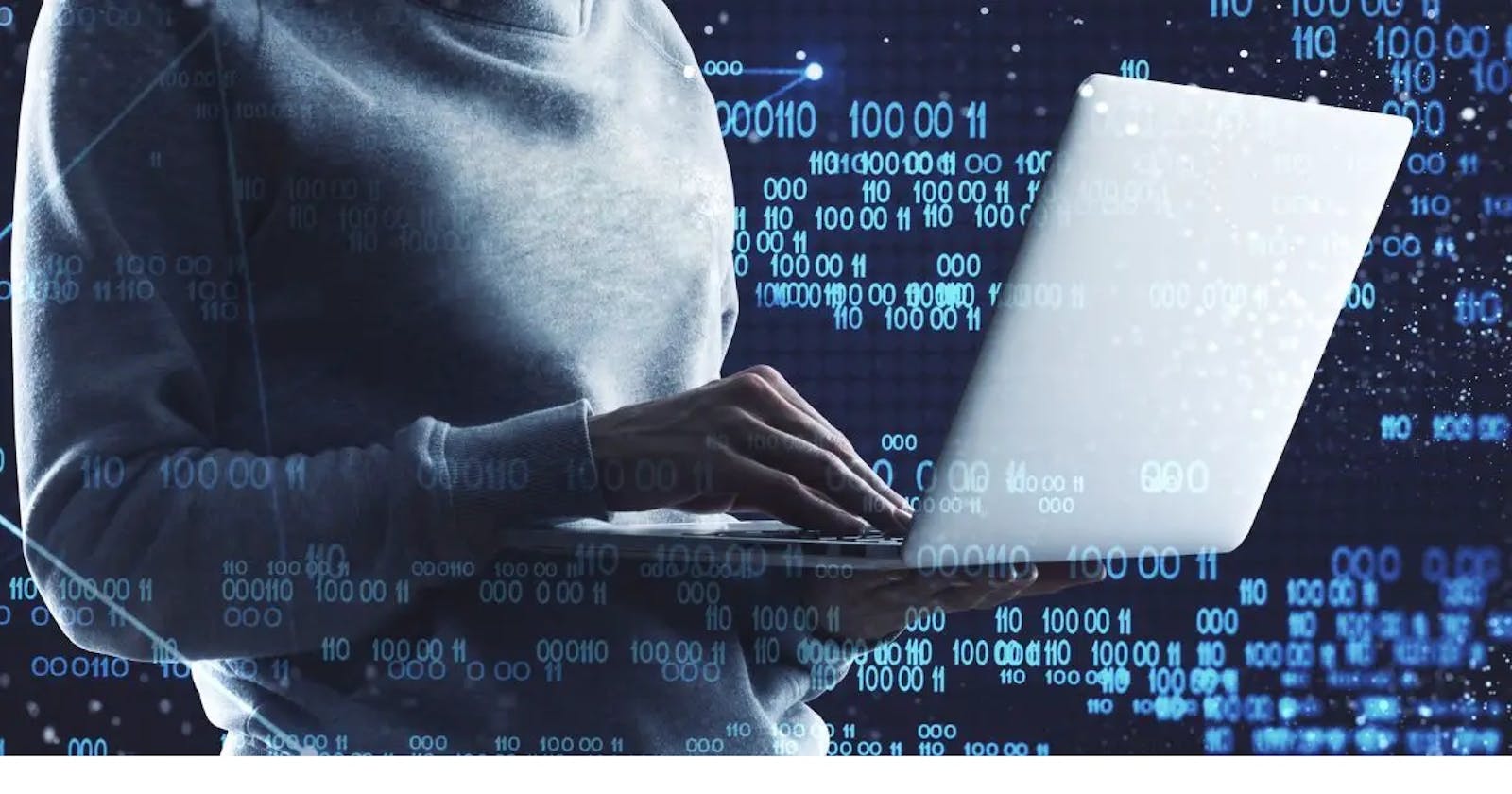Do you use virtual machines, but want to explore better options than what's available now? Today, even individuals can take advantage of the power and flexibility of virtual machine tools. With the right tools at your fingertips, you can save time, reduce complexity in system management tasks, and increase reliability in how you manage multiple environments---from servers running production applications to development sandboxes. In this post, we'll discuss some of the greatest free virtual machine tools currently on the market that are worth checking out if you haven't already.
VirtualBox – The Popular and Powerful Open-Source Tool
The field of virtualization has witnessed a paradigm shift with the inception of VirtualBox - a popular and powerful open-source tool that plays a crucial role in enabling technology enthusiasts, system administrators, and developers to run multiple operating systems simultaneously on a single computer. Developed by Oracle Corporation, this versatile software supports a broad range of operating systems, from modern enterprise-level systems to legacy platforms, thus facilitating a smooth transition for businesses upgrading their infrastructure. Moreover, the open-source nature of VirtualBox garners an active community that collectively contributes to improving the software's performance, adding new features, and addressing potential issues, making it an indispensable resource in the realm of virtual computing. Embracing VirtualBox not only fosters efficiency and cost-saving for organizations but also provides an accessible platform for learning and experimentation.
Parallels Desktop – A Mac-based Alternative to VirtualBox
Parallels Desktop stands as a formidable Mac-based alternative to the esteemed VirtualBox in the realm of virtualization software. Mac users seeking greater flexibility and seamless access to a diverse range of operating systems, including Windows and Linux, often turn to Parallels Desktop. As a true milestone in the area of virtual environment creation, Parallels Desktop boasts exceptional performance, enabling unparalleled ease of use and fluidity in switching between operating systems. Its ability to optimize resources dynamically, ensuring the smooth running of applications, has earned it a solid reputation and a loyal following. Moreover, the software's advanced features, such as coherence mode, allow users to effortlessly integrate applications from different operating systems – a game-changing functionality that further distinguishes Parallels Desktop as a premier choice for virtualization aficionados.
VMWare Workstation Player – Great for Professional Users
VMWare Workstation Player stands as a superior solution for professional users seeking an intuitive and sophisticated virtualization platform. As the demand for seamless management of virtual systems continues to rise in the fast-paced, innovation-driven market, Workstation Player emerges as a perfect choice for network administrators, software developers, and IT professionals alike. This powerful tool offers unparalleled performance and compatibility, effortlessly enabling users to run multiple operating systems simultaneously on a single device, thus aiding in their day-to-day tasks. Furthermore, the ability to create and manage virtual machines ensures an optimized and more streamlined working environment for professionals. VMWare Workstation Player's rich feature set, unparalleled user experience, and robust capabilities make it the quintessential choice for professionals in need of virtualization solutions.
KVM – An Ideal Solution for High-Performance Needs
KVM, or Kernel-Based Virtual Machine, is an ideal solution for addressing high-performance requirements in the technological landscape today. As a crucial virtualization technology, KVM has transformed the way businesses manage multiple independent virtual servers, maximizing the efficiency of server resources whilst simultaneously reducing operational costs. Notably, the technology's open-source nature has contributed to its increasing adoption and implementation by organizations globally, as it offers unparalleled customization capabilities and a robust, secure environment. Furthermore, KVM outperforms comparable solutions in terms of speed and support, allowing businesses to achieve optimal performance with minimal disruption. Overall, its notable advantages make KVM a compelling investment for businesses of all sizes seeking to meet the escalating demands of modern technology infrastructures.
Hyper-V – Microsoft’s Free Virtualization Platform
Hyper-V, Microsoft's innovative and complimentary virtualization platform, has truly transformed the way we manage and deploy various workloads in modern computing environments. As a testament to the technological advancements in the field of virtualization, this robust platform provides a cost-effective solution for organizations seeking to optimize their resources and enhance operational efficiency. Utilizing Hyper-V, businesses can effectively create and manage virtual machines that run multiple operating systems simultaneously, thus reducing infrastructure costs, improving application compatibility, and ensuring a secure, isolated environment for development and testing. This remarkable platform has not only facilitated seamless scalability and flexibility in business operations but also positioned Microsoft as a pioneer in the realm of virtualization technology. With its user-friendly interface and advanced capabilities, Hyper-V promises a future where virtualization becomes an indispensable tool in the growth and success of any organization.
QEMU – Speed Up Your Emulation Experiences
QEMU, a reliable open-source machine emulator and virtualizer, has proven itself to be an indispensable tool for developers, testers, and system administrators alike. The software accelerates the emulation process, enabling users to run virtual machines with enhanced efficiency and without the need for hardware-specific drivers. By simulating a diverse range of processor architectures and hardware configurations, QEMU empowers its users to construct elaborate test environments, optimize application performance across multiple platforms, and support cross-compilation for embedded systems. As the digital landscape grows increasingly complex, QEMU remains a trusted solution for streamlining emulation experiences and improving overall productivity in the development ecosystem.
In conclusion, virtualization is an incredibly useful tool regardless of whether you’re a casual desktop enthusiast or server administrator. By evaluating VirtualBox, Parallels Desktop, VMWare Workstation Player, KVM, Hyper-V, and QEMU, you can make an informed decision on which virtualization platform is right for your needs and demands. Whether it be increased security, resource sharing, or performance improvement, the right virtualization platform can enable you to do more in less space at no cost. Through careful analysis of why and how each of these tools functions, taking advantage of their vast offerings will only be beneficial for anyone looking for a comprehensive virtual solution.